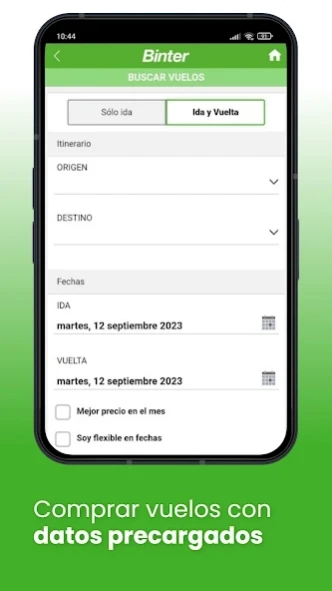Binter 1.3.0
Continue to app
Free Version
Publisher Description
Binter - Binter Official App
Through this application you can access our entire range of online services in a faster and easier way.
You will also be able to have information about the change of status of your flights in real time or the possibility of storing your boarding passes locally.
Available services:
1. Book and buy plane tickets.
2. Manage your reservations and change the schedule of your flights.
3. Carry out online check-in for your flights by storing your boarding passes in the terminal itself.
4. Receive information in real time about the status of your flights.
5. Manage purchase invoices.
6. Incorporate travel documents (residence certificate, hotel reservation,...).
7. Access your information in the BinterMás loyalty program.
8. Read our NT Magazine through the application itself (in Android versions 4.4 or higher).
Accessing as a registered user will allow you to enjoy a much richer and more personalized browsing experience without having to identify yourself again every time you enter the application.
About Binter
Binter is a free app for Android published in the Recreation list of apps, part of Home & Hobby.
The company that develops Binter is BinterSistemas. The latest version released by its developer is 1.3.0.
To install Binter on your Android device, just click the green Continue To App button above to start the installation process. The app is listed on our website since 2023-12-01 and was downloaded 1 times. We have already checked if the download link is safe, however for your own protection we recommend that you scan the downloaded app with your antivirus. Your antivirus may detect the Binter as malware as malware if the download link to com.bintercanarias.binterApp is broken.
How to install Binter on your Android device:
- Click on the Continue To App button on our website. This will redirect you to Google Play.
- Once the Binter is shown in the Google Play listing of your Android device, you can start its download and installation. Tap on the Install button located below the search bar and to the right of the app icon.
- A pop-up window with the permissions required by Binter will be shown. Click on Accept to continue the process.
- Binter will be downloaded onto your device, displaying a progress. Once the download completes, the installation will start and you'll get a notification after the installation is finished.